Are you looking for a way to plan and organize your life on your devices instead of with a bulk paper planner? Here’s what to look for in digital at-a-glance planners.

Maintaining an organized schedule is like assembling a complex jigsaw puzzle in the whirlwind of daily life. And with today’s technology, the solution to this problem could lie in the effective use of digital at-a-glance planners. Learn what to look for in these planners to help you organize and streamline your busy life.
Daily, weekly, monthly or annual views
Digital planners have evolved from mere conveniences to indispensable tools for modern living. They offer many viewing options, whether managing family activities or professional deadlines, to suit individual preferences.
Switching between daily, weekly, monthly, and even quarterly views gives users a customized calendar overview, making it easier to schedule events and tasks. It’s like having a personalized planning assistant.
Personalized goal management
Adding personal goal tracking into these planners transforms them into virtual coaches, guiding users to meet their personal, work, health or wealth goals. From monitoring water intake to meal planning, these planners encourage the accumulation of small victories that contribute to more significant successes on the journey to your personal goals. Visualizing progress in these areas simplifies tracking and serves as a motivational tool.
Syncs between devices and accounts

At-a-glance planners provide a comprehensive view of your schedules, seamlessly merging work deadlines and personal appointments. Synchronizing these tools between devices simplifies goal tracking.
They can also streamline household tasks such as meal planning. Even better, they may prevent double bookings by syncing with various digital devices and other family members’ or colleagues’ accounts.
“I use the calendar feature on my iPhone and sync it to my MacBook. Plus, my husband and I share the calendar so that we are literally on the same page whenever one of us adds something. In addition, I set alarms on my iPhone so that if I miss the calendar alert for a meeting or appointment, I have my phone as a backup to remind me to go. I would feel lost without these alerts.”
— Leah Ingram, Real Sophisticated Consumer
Seamless synchronization across platforms
Some free at-a-glance digital planners can add tasks and events from one platform to another. For example, users can synchronize Google or Apple calendars to planners like Trello or Notion.
Cross-platform synchronization helps to streamline schedule management, and it saves time too. No more updating multiple calendars to add, remove or change events.
It also helps avoid overbooking, scheduling conflicts and double bookings. For users who want a simpler lifestyle, a digital planner that allows synchronization across platforms may help organize and ease a hectic life.
Cross-device compatibility and on-the-go convenience
Do you use multiple devices like smartphones, tablets, and laptops? If so, look for digital at-a-glance planners with cross-device synchronization.
Cross-device synchronization allows updates on one device to get instantly reflected across all others. This synchronization provides a cohesive and updated view of goals, tasks and appointments, regardless of your device.
Integrating meal planning for streamlined grocery shopping
By linking meal planning functions with grocery lists and food shopping applications, some digital planners simplify the task of grocery shopping. This integration ensures that shopping lists are always current, aligning with the best meal plans for your family while reducing the chance of buying unnecessary items by mistake. This feature saves time and helps to maintain an organized and efficient kitchen.
Selecting the ideal digital planner
When choosing a digital planner, consider your needs, goals and lifestyle. Planners come with varied features, from habit trackers and hydration reminders to garden planning capabilities and digital journal space. Look for a planner that includes motivational must-haves that resonate with your personal routines and requirements.
Enhancing productivity with advanced features

Some free digital planners offer advanced paid features such as task prioritization, customizable templates and collaboration tools right inside the planner. These features allow users to create highly personalized items such as daily music practice logs or quarterly reading lists. Adding these features may allow you to use one digital planner for your personal and professional lives.
FDL’S 75 Best Bites
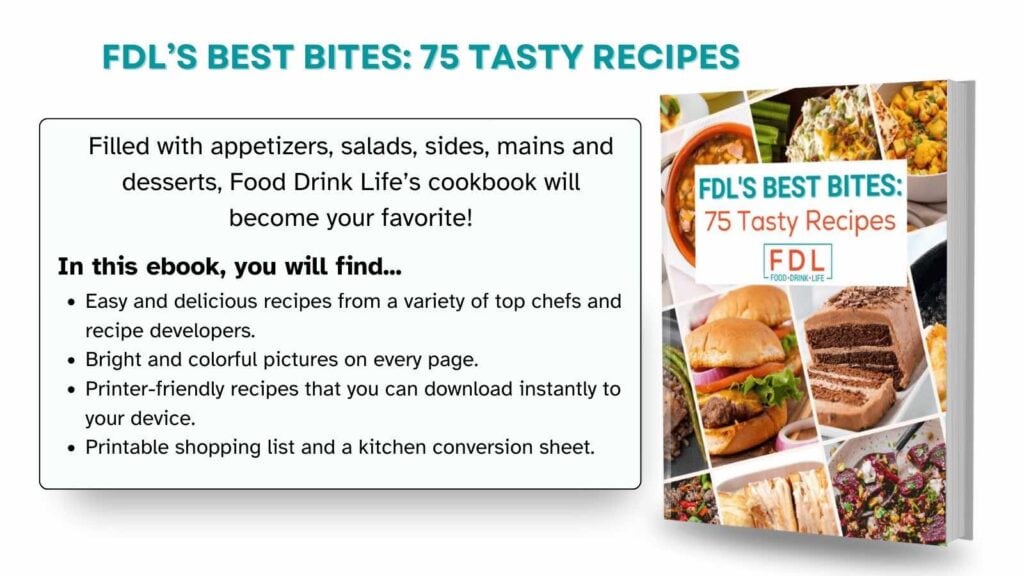
Our cookbook with 75 tasty recipes will be your go-to kitchen companion for easy dinners with ad-free recipes right at your fingertips. Crafted by experienced chefs and recipe developers, this collection offers a treasure trove of tried-and-true dishes that make mealtime a breeze.
Get the Recipe: FDL’S 75 Best Bites
Top 5 free digital at-a-glance planners
You’ll find many online digital planners to choose from. Here are five popular planners with free versions.
1. Google Calendar: A staple for many due to its seamless integration with other Google services, Google Calendar offers straightforward scheduling. It is ideal for those seeking a no-frills, reliable planner.
2. Trello: Perfect for visual organizers, the free version of Trello uses a card-based system that tracks projects and tasks. It’s highly customizable and offers a unique approach to managing personal and professional responsibilities.
3. Notion: This flexible digital planner lets you manage tasks, view calendars and tweak layouts to your liking. And Notion also syncs across all your devices and connects with apps like Gmail and Slack. Features like nested databases and the ability to embed apps directly into your dashboard make planning and productivity smooth and personalized.
4. Paperlike: If you prefer a simple, barebones digital planner, look at the free version of Paperlike. It offers weekly and daily planner options and uploads to tablet planning programs GoodNotes and Notability.
5. Any.do: A versatile planner that syncs seamlessly across devices, Any.do offers a clean design and the ability to integrate tasks, calendars, and reminders, making it a strong, all-in-one organizational tool.
Each of these digital planners comes with its unique set of features, catering to various organizational needs. Whether you prioritize simplicity, visual organization, comprehensive features or seamless integration, a digital planner could be right for you.
Get organized with an at-a-glance planner
Digital at-a-glance planners are versatile tools that adapt to the needs of today’s fast-paced lifestyle. They provide a structured overview of daily commitments, assist in personal goal management and ensure seamless integration across digital platforms.
Do your research before committing to a digital planner. Choosing a planner that aligns with your priorities, preferences and planning style may help you become more productive and bring a sense of order to your daily life.
Sarita Harbour is a homeschooling, homesteading mom and a long-time business and finance writer. She created An Off Grid Life to help people become more self-reliant. Sarita and her family live off the grid in Canada’s Northwest Territories.